Viewの編集
「test_app/views.py」を以下のように変更します。
# test_app/views.py
from django.shortcuts import render
from django.contrib.auth.models import User
# ShareCode を使うためにインポート
from .models import ShareCode
def top_page(request):
# ShareCodeの全行を取得
share_codes = ShareCode.objects.all()
context = {
'message': 'Test from view',
'database_object': share_codes, # 辞書contextにshare_codesを入れる
}
return render(request, 'test_app/top_page.html', context)
テンプレートの編集
テンプレートのtop_page.htmlを以下のように記述します。
<!-- test_app/templates/test_app/top_page.html -->
<!DOCTYPE html>
<html lang="ja">
<head>
<meta charset="UTF-8">
<title>トップページ</title>
</head>
<body>
<h1>ようこそ、トップページへ!</h1>
<p>Djangoのrenderでこのテンプレートが表示されています。</p>
{% for code in database_object %}
<li>{{ code.title }}</li>
<li>{{ code.code }}</li>
<li>{{ code.description }}</li>
<li>{{ code.creator }}</li>
{% endfor %}
</body>
</html>
解説
{% for code in database_object %}
{% endfor %}
Viewから受け取ったdatabase_objectの要素を一番後ろのものまで順番に code にいれます。
{{ code.title }}
code内のtitleを取得して表示させます。
「http://127.0.0.1:8000/」にアクセスすると以下のようにDBの情報が表示されます。
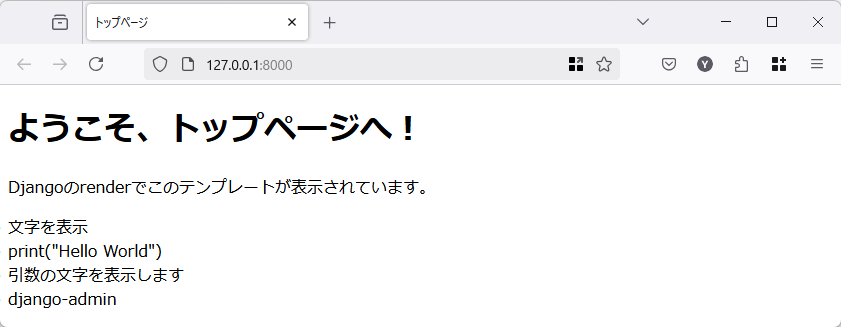

コメント