ビューの変更
今回は関数ベースビューで定義した文字列をテンプレートに渡します。「test_app/views.py」を以下のように記述します。
# test_app/views.py
from django.shortcuts import render
def top_page(request):
context = {
'message': 'Test from view'
}
return render(request, 'test_app/top_page.html', context)
top_page 関数内で context という辞書を作成しています。 context という変数名は変更可能で、辞書型のデータをテンプレートに渡すことができます。
テンプレートの変更
「test_app/top_page.html」を以下のように変更します。
<!-- test_app/templates/test_app/top_page.html -->
<!DOCTYPE html>
<html lang="ja">
<head>
<meta charset="UTF-8">
<title>トップページ</title>
</head>
<body>
<h1>{{ message }}</h1> <!-- ← ここでビューからの文字を表示 -->
</body>
</html>
開発サーバーを起動した状態で「http://127.0.0.1:8000/」にアクセスするとviewで定義した「Test from view」が表示されました。
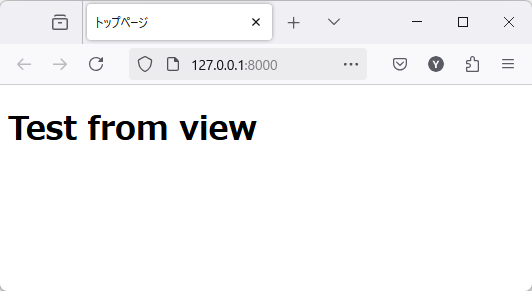
ブレークポイントを設定してみるとmessageという変数に「Test from view」が渡されていることが確認できます。
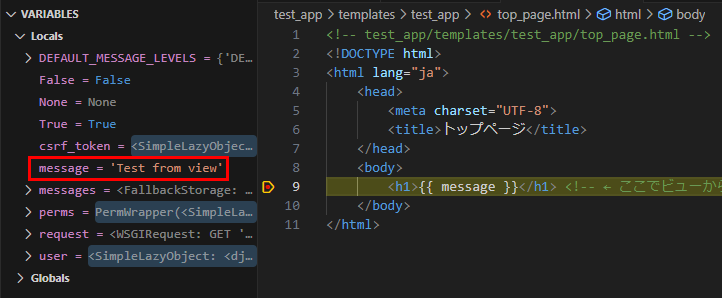

コメント